How to Order
We hope that you will find using Welland School of Dancing website quick and convenient. We will guide you safely through the online shopping experience because your privacy and security is extremely important to us. This page provides information about the pages on our site, how to place your order, changing your account details and VAT receipts and refunds.
Please Note
Welland School of Dancing ONLY trade within the UK territories, and use GBP currency for all transactions.
Features That Will Help Make Your Shopping Experience Even Easier
Home page link
- You can get back to our home page at any time by clicking on the HOME link on the navigation bar, positioned on the left side of the screen or on the logo on the top left of the screen.
Main Navigation bar
- The names on the navigation bar near the top of the screen directly under the Welland School of Dancing Logo are the individual sections of our website. If you hover over one of these, you will then see a drop-down menu with further categories associated with that part of our site. Clicking on one of those categories takes you to individual pages containing all the data and information associated to that category. The menu on the right of the screen will give you more refined options. Within the main categories on the navigation bar you will be able to find Home Page, About us page including pages connected to About us –Our Team, History of the School, Previous Students, Classes – leading to all the individual categories – classical ballet, modern theatre, tap, hip-hop, twinkle tots and pre –school, adult classes and fees. Each of those categories will lead you to detailed description of all the offered classes at Welland School of Dancing. Further categories that you will find on the top navigation bar are: Timetable presenting time of classes and location they are held at, Calendar – presenting all the term dates, exam dates and extra coaching. Achievements presenting all our student achievements, news, gallery presenting all the school blogs, events, news and gallery of various school activities, FAQ giving you the answers for most commonly asked questions for easier access split in a categories, SHOP –offering you all the uniform items for individual classes and Contact us page with all our contact details and contact form.
Second Navigation Bar
- Second navigation bar is positioned on the bottom of the page for the easier access where you will be able to access all the links from the main navigation bar as well as to details about our customer service, how to order, delivery options, website terms and conditions, and all about our security and privacy.
Shop
At Welland School of Dancing Uniform Shop you will be able to find on the main navigation bar, when you click on the link SHOP, page will open that will introduce you to Welland School of Dancing Uniform Shop.
On the right side you will find all of our shop categories that are split in two main categories Ballet and Tap& Modern Uniform Shop each category is then further split into individual class uniforms. Just click on the desired class and the page with the uniform requirements will open. Here you will be able to find all the individual items that are required for certain student’s age and class. By clicking on desired item image or description page will open that will provide you with description of desired item, items photo and drop down menus offering you to select different size and colour as well as small + and – quantity window offering you to select desired quantity of the items. Once you have chosen your size and colour in the drop down menu and selected your desired quantity you can add item to the cart.
My Cart
- The number of items in your cart and the subtotal of your cart can always be seen at the top right of the screen. If you wish to see what is in your cart just click on small trolley icon or My Cart link that will open the page "My order" and the page with your order will open your order page where you can remove items or change quantities in that viewing panel or continue shopping to add items.
Sign in/register
You will need to create an account with us to purchase items in our shop (click on register or create an account when you're prompted in checkout or before you start selecting your items). Registering with us is also useful for bookmarking products that you like but do not want to buy just yet. They will be stored on your order page and you can view them at anytime, then either purchase them, remove them from your order or contact us for more info.
- When you register with us we can retrieve your details and chosen delivery address. (Please note that this does not include your payment card details.)
- You'll be asked to set up a password to access your account. Find out more about setting up a secure password
Changing your account information
- If you wish to change or update your online account information (including your email address, password or address), simply go to your account page. Enter your email address and password, and you'll then be able to change the details that you originally gave.
Placing Your Order
Once you have found the items you would like to buy and have added them to your cart, you can begin the checkout process by clicking on the "Your Cart" (trolley icon positioned in the right hand corner) link at the top of your screen.
- You can go straight to checkout to pay for your goods and arrange delivery if you are already registered with us and you have logged into your account.
- Or you will need to register your account with us to complete your order and proceed to purchase.
- At checkout, you can review and amend your order details on the Order Summary page "My Order", you can either remove items from your cart or continue shopping and add items to your basket. (By clicking on the right hand side next to the items price small X will appear –by clicking on it you can delete items in your basket). Or continue shopping if you wish to purchase anything else.
- CHECKOUT- when you have selected checkout you will be able to select your preferred delivery option, or check the box if you wish to personally collect the items. Find out about delivery options and lead times.
- Boxes below delivery options will automaticity populate with the data from your address supplied during registration process. However if you wish to change the details to alternative shipping address just enter desired delivery address details in the address fields.
- At this point you will be connected to Stripe – secure Payment Processing where you will still be able to cancel your order if you wish or proceed with your preferred payment option. If your payment was successful – you will get an e-mail confirmation from Stripe confirming your transaction was successful including all transaction details.
- We will also send you a confirmation email with details of your order shortly after we've received it. Your confirmation email will have the subject line 'Thank you for your order'.
However if your payment was not successful or there was an error with your payment – your order will not be processed. In the instance of unsuccessful payment or an error occurred during your payment you can either contact Stripe to enquire why the payment was rejected - numbers will be provided in your transaction window or contact us at 07921 213024 to arrange alternative payment and delivery.
- Once your order has been processed you will be able to print or save your invoice. You will also receive a copy of your invoice to the e-mail address provided.
- Your item shell be delivered according to your selected delivery method. Find out about delivery options and lead times.
Vat Receipts and Refunds
To obtain a VAT receipt, please sign into your account and then click on the View your order/obtain VAT receipt link. If you have any questions please contact us: james@wellandschoolofdancing.co.uk or contact us on 07990 635970 after your goods have been delivered. We will then credit the amount of VAT charged.
Customer Service
If you have any enquiries about your order or refund of your order please contact us on 07990 635970 or e-mail us at james@wellandschoolofdancing.co.uk